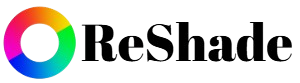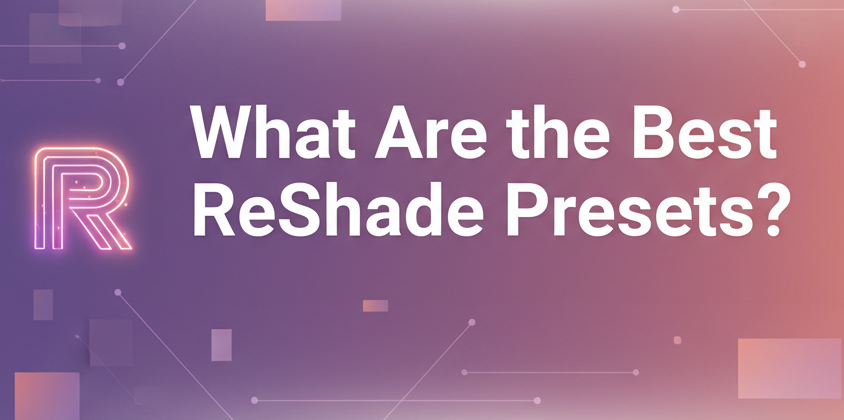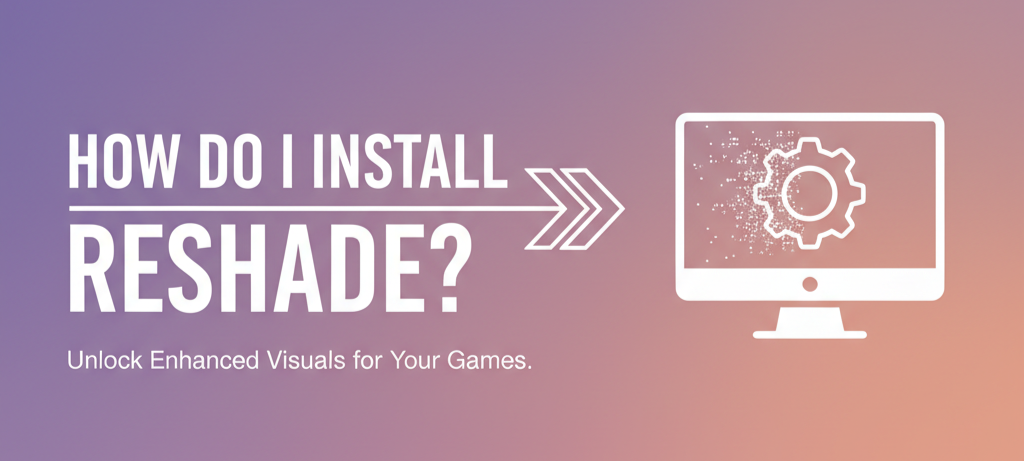If you’ve ever looked at a game and thought, “This could look even better,” chances are you’ve heard of ReShade. ReShade is a powerful post-processing injector that enhances visuals by adding filters, shaders, and effects on top of your game. But here’s the big question:
👉 Which ReShade presets are actually worth using?
With hundreds of presets available, it can feel overwhelming to pick the right ones. Some focus on realism, others on cinematic effects, and some on pure style. In this guide, we’ll break down the best ReShade presets, what makes them stand out, and how to choose the right one for your gaming setup.
What Are ReShade Presets?
Before diving into the list, let’s clarify what presets are.
A ReShade preset is a collection of settings and shader effects saved into a configuration file (.ini). Instead of manually tweaking shaders, you can apply a preset created by the community or modders. These presets instantly change your game’s lighting, contrast, color balance, sharpness, and even add cinematic effects like film grain or depth of field.
Think of presets like filters for games, similar to Instagram filters for photos—only much more advanced.
Why Use ReShade Presets?
Here’s why gamers love using them:
- 🎨 Visual Enhancement – Games feel more alive, with richer colors and improved lighting.
- 🎬 Cinematic Atmosphere – Perfect for screenshots, videos, or roleplaying.
- 🎮 Customization – You can tweak them further to suit your taste.
- 🖼️ Game Longevity – Breathing new life into older titles.
Of course, there are trade-offs, which we’ll discuss later in the pros and cons section.
Factors to Consider When Choosing the Best ReShade Preset
Not all presets are created equal. Here are key things to look at before downloading:
- Game Compatibility – Some presets are tailored for specific games, while others are universal.
- Performance Impact – High-quality shaders can drop FPS. Choose lightweight presets if you’re on lower hardware.
- Style Preference – Do you want hyper-realism, a cinematic film look, or vibrant colors?
- Ease of Installation – Some presets require additional shaders or tweaks.
- Community Feedback – Look for popular presets with strong user ratings.
The Best ReShade Presets in 2025
Here’s our carefully curated list of top ReShade presets you can try today.
1. Nyclix’s Cinematic Presets
✅ Best for: Gamers who love a cinematic, movie-like atmosphere.
Nyclix is well-known for creating cinematic ReShade presets that make games look like high-quality film productions. These presets often add dramatic contrast, subtle film grain, and desaturated tones—perfect for immersive RPGs or action games.
- Highlights:
- Hollywood-style lighting and colors.
- Ideal for video creators and screenshot artists.
- Balanced performance impact.
- Best Games: Cyberpunk 2077, Witcher 3, Red Dead Redemption 2.
2. PD80 Presets
✅ Best for: Realistic and natural visuals.
The PD80 shader suite is one of the most respected in the ReShade community. Presets using PD80 shaders deliver a photo-realistic style, making them great for players who want natural, balanced visuals without oversaturation.
- Highlights:
- Superior color grading and skin tone accuracy.
- Realistic ambient lighting.
- Great for modern AAA titles.
- Best Games: Assassin’s Creed Valhalla, Elden Ring, Horizon Zero Dawn.
3. Quint Presets (qUINT Shaders)
✅ Best for: Players who love advanced effects.
qUINT is a shader collection that many preset creators rely on. Presets built with qUINT include depth of field, advanced sharpening, bloom, and screen-space reflections.
- Highlights:
- Professional-level depth of field.
- Realistic bloom effects.
- Works across multiple game genres.
- Best Games: Shooters, open-world games, cinematic titles.
4. Marty McFly’s RTGI (Ray Tracing Global Illumination) Presets
✅ Best for: Cutting-edge lighting and ray tracing enthusiasts.
Marty McFly’s RTGI shader is revolutionary—it adds ray tracing-like effects to games that don’t officially support ray tracing. Presets using RTGI bring dramatic lighting changes, with realistic shadows and reflections.
- Highlights:
- Near ray tracing quality without requiring RTX hardware.
- Huge graphical improvement for older games.
- Highly customizable.
- Best Games: Skyrim, GTA V, Fallout 4.
⚠️ Note: Requires powerful GPUs and may impact FPS heavily.
5. NaturalVision Evolved (NVE) ReShade Preset
✅ Best for: GTA V players seeking realism.
NaturalVision Evolved is arguably the best visual overhaul for Grand Theft Auto V. Its ReShade preset works alongside the mod to push the game’s graphics to photorealistic levels.
- Highlights:
- Ultra-realistic colors and lighting.
- Works seamlessly with GTA V mods.
- Perfect for roleplay servers and content creators.
- Best Game: GTA V (exclusive).
6. Stormshade (for FFXIV)
✅ Best for: MMORPG fans and Final Fantasy XIV players.
Stormshade is a dedicated preset for Final Fantasy XIV. It enhances textures, colors, and lighting without straying too far from the original art style.
- Highlights:
- Vibrant but balanced colors.
- Improves visibility in darker areas.
- MMO-friendly performance impact.
- Best Game: Final Fantasy XIV.
7. Skyrim SE ENB + ReShade Presets
✅ Best for: RPG lovers who want breathtaking fantasy worlds.
While ENBs are popular in Skyrim modding, many creators combine them with ReShade for incredible visuals. Presets like Rudy ENB + ReShade make Skyrim look like a modern game.
- Highlights:
- Enhanced fantasy atmosphere.
- Works with modded Skyrim builds.
- Rich detail in forests, mountains, and lighting.
- Best Game: Skyrim Special Edition.
8. RealVision Presets
✅ Best for: Gamers who want balanced improvements.
RealVision presets are designed to enhance visuals without drastically changing the original look. They’re lightweight, subtle, and good for players who want better clarity without sacrificing FPS.
- Highlights:
- Lightweight and stable.
- Preserves the original game style.
- Great for competitive players who need high FPS.
- Best Games: First-person shooters, eSports titles.
Pros and Cons of Using ReShade Presets
Like any tool, ReShade presets come with strengths and trade-offs.
✅ Pros
- Instant visual upgrade without heavy mods.
- Huge variety of presets for every taste.
- Works on most modern and older games.
- Customizable—can tweak presets to your liking.
❌ Cons
- Can reduce FPS, especially with heavy effects like RTGI.
- Some games with strict anti-cheat systems may block ReShade.
- Installation can be tricky for beginners.
- Not all presets look good on every monitor or system.
How to Install a ReShade Preset
If you’re new, here’s a step-by-step installation guide:
- Download ReShade from the official site (reshade.me).
- Install it by pointing to your game’s
.exefile. - Select rendering API (DirectX 9, 10/11/12, or Vulkan).
- Download shaders when prompted.
- Place the preset file (.ini) in your game directory.
- Open ReShade in-game (default key:
Home). - Select the preset from the dropdown.
Best Practices for Using ReShade Presets
- 🖥️ Match settings to your hardware – Don’t use heavy RTGI on a low-end PC.
- 🎨 Tweak to your preference – Adjust brightness, contrast, and sharpness for your monitor.
- 🎮 Test performance – Use FPS monitoring to balance visuals with smooth gameplay.
- 💾 Backup presets – Save your favorite
.inifiles to avoid losing them after updates. - 🚫 Check for anti-cheat rules – Avoid using ReShade in competitive online games.
Conclusion: Which ReShade Preset Is Best for You?
So, what are the best ReShade presets? The answer depends on your style and hardware.
- If you want cinematic vibes, try Nyclix or qUINT-based presets.
- For realism, go with PD80 or RTGI presets.
- If you’re a GTA V player, nothing beats NaturalVision Evolved.
- MMORPG fans should stick with Stormshade for FFXIV.
- Skyrim enthusiasts can explore Rudy ENB + ReShade.
- Competitive players may prefer lightweight RealVision presets.
Ultimately, the best ReShade preset is the one that enhances your game while maintaining smooth performance. The good news? You can experiment with as many as you like, because the ReShade community never stops creating new and exciting presets.